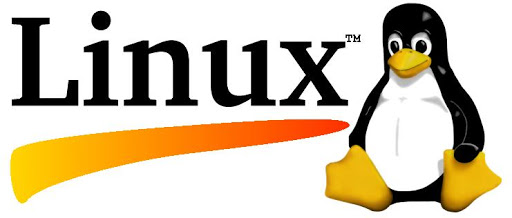今回はPhpを7.4系にアップグレードする際の作業メモです。他のブログなどでは、一度前のバージョンのPHPを完全に消去してから新たにPhp7.4を入れるような記事が多かったのですが、筆者のように本番環境を運営している立場からするとPHPを全部消し去るというのは怖くてとてもできません。なので、古いバージョンをアップグレードする形でバージョンを移行できる作業方法を公開したいと思います。
まずはいろいろチェック
PHPのバージョンをチェック
まずはここからですかね。PHP 7.3からPHP 7.4の移行では、筆者の環境ではなんら問題は起こりませんでした。しかし、PHP5からPHP7に移行したときは、廃止されたAPIなどの関係でどつぼにハマりましたので、あまり遠いバージョンからのアップグレードは完全なバックアップを取ってからにしたほうが無難です。今回は、。PHP7.3の環境を最新の7.4に上げることを目的にしています。下記の出力のように今回はPHPバージョン7.3.23からのアップグレードになります。
[root@web03 salesmgr]# php -v PHP 7.3.23 (cli) (built: Sep 29 2020 08:33:03) ( NTS ) Copyright (c) 1997-2018 The PHP Group Zend Engine v3.3.23, Copyright (c) 1998-2018 Zend Technologies with Zend OPcache v7.3.23, Copyright (c) 1999-2018, by Zend Technologies
レポジトリの確認
epel-releaseの確認
では、epel-releaseリポジトリがすでに導入されているか確認しておきます。下記の出力を見る限り入ってるみたいですね。
[root@web03 salesmgr]# yum repolist all | grep epel
* epel: d2lzkl7pfhq30w.cloudfront.net
epel/x86_64 Extra Packages for Enterpris enabled: 13,455
epel-debuginfo/x86_64 Extra Packages for Enterpris disabled
epel-source/x86_64 Extra Packages for Enterpris disabled
epel-testing/x86_64 Extra Packages for Enterpris disabled
epel-testing-debuginfo/x86_64 Extra Packages for Enterpris disabled
epel-testing-source/x86_64 Extra Packages for Enterpris disabled
もしも入ってなかったら・・・
以下のコマンドを実行してepel-releaseを導入します。
yum install epel-release
remiリポジトリの存在チェック
次にremiリポジトリについても存在確認しておきます。筆者の環境ではPHP73がenableになっていました。
[root@web03 salesmgr]# yum repolist all |grep php
* remi-php73: mirror.team-cymru.com
| remi-php54 | Remi's PHP 5.4 RPM repositor disabled |
| remi-php55 | Remi's PHP 5.5 RPM repositor disabled |
| remi-php55-debuginfo/x86_64 | Remi's PHP 5.5 RPM repositor disabled |
| !remi-php56 | Remi's PHP 5.6 RPM repositor disabled |
| remi-php56-debuginfo/x86_64 | Remi's PHP 5.6 RPM repositor disabled |
| !remi-php70 | Remi's PHP 7.0 RPM repositor disabled |
| remi-php70-debuginfo/x86_64 | Remi's PHP 7.0 RPM repositor disabled |
| remi-php70-test | Remi's PHP 7.0 test RPM repo disabled |
| remi-php70-test-debuginfo/x86_64 | Remi's PHP 7.0 test RPM repo disabled |
| remi-php71 | Remi's PHP 7.1 RPM repositor disabled |
| remi-php71-debuginfo/x86_64 | Remi's PHP 7.1 RPM repositor disabled |
| remi-php71-test | Remi's PHP 7.1 test RPM repo disabled |
| remi-php71-test-debuginfo/x86_64 | Remi's PHP 7.1 test RPM repo disabled |
| remi-php72 | Remi's PHP 7.2 RPM repositor disabled |
| remi-php72-debuginfo/x86_64 | Remi's PHP 7.2 RPM repositor disabled |
| remi-php72-test | Remi's PHP 7.2 test RPM repo disabled |
| remi-php72-test-debuginfo/x86_64 | Remi's PHP 7.2 test RPM repo disabled |
| remi-php73 | Remi's PHP 7.3 RPM repositor enabled:384 |
| remi-php73-debuginfo/x86_64 | Remi's PHP 7.3 RPM repositor disabled |
| remi-php73-test | Remi's PHP 7.3 test RPM repo disabled |
| remi-php73-test-debuginfo/x86_64 | Remi's PHP 7.3 test RPM repo disabled |
| remi-php74 | Remi's PHP 7.4 RPM repositor disabled |
| remi-php74-debuginfo/x86_64 | Remi's PHP 7.4 RPM repositor disabled |
| remi-php74-test | Remi's PHP 7.4 test RPM repo disabled |
| remi-php74-test-debuginfo/x86_64 | Remi's PHP 7.4 test RPM repo disabled |
| remi-php80 | Remi's PHP 8.0 RPM repositor disabled |
| remi-php80-debuginfo/x86_64 | Remi's PHP 8.0 RPM repositor disabled |
| remi-php80-test | Remi's PHP 8.0 test RPM repo disabled |
| remi-php80-test-debuginfo/x86_64 | Remi's PHP 8.0 test RPM repo disabled |
もしもremiリポジトリが無かったら・・・
rpm -ivh http://ftp.riken.jp/Linux/remi/enterprise/remi-release-7.rpm
リポジトリを73から74に変更
remi-php73をdisableにする
[root@web03 salesmgr]# yum-config-manager --disable remi-php73
remi-php74をenableにする
[root@web03 salesmgr]# yum-config-manager --enable remi-php74
remi-php74がenableになったか確認する
[root@web03 salesmgr]# yum repolist all |grep php
* remi-php73: mirror.team-cymru.com
| remi-php54 | Remi's PHP 5.4 RPM repositor disabled |
| remi-php55 | Remi's PHP 5.5 RPM repositor disabled |
| remi-php55-debuginfo/x86_64 | Remi's PHP 5.5 RPM repositor disabled |
| !remi-php56 | Remi's PHP 5.6 RPM repositor disabled |
| remi-php56-debuginfo/x86_64 | Remi's PHP 5.6 RPM repositor disabled |
| !remi-php70 | Remi's PHP 7.0 RPM repositor disabled |
| remi-php70-debuginfo/x86_64 | Remi's PHP 7.0 RPM repositor disabled |
| remi-php70-test | Remi's PHP 7.0 test RPM repo disabled |
| remi-php70-test-debuginfo/x86_64 | Remi's PHP 7.0 test RPM repo disabled |
| remi-php71 | Remi's PHP 7.1 RPM repositor disabled |
| remi-php71-debuginfo/x86_64 | Remi's PHP 7.1 RPM repositor disabled |
| remi-php71-test | Remi's PHP 7.1 test RPM repo disabled |
| remi-php71-test-debuginfo/x86_64 | Remi's PHP 7.1 test RPM repo disabled |
| remi-php72 | Remi's PHP 7.2 RPM repositor disabled |
| remi-php72-debuginfo/x86_64 | Remi's PHP 7.2 RPM repositor disabled |
| remi-php72-test | Remi's PHP 7.2 test RPM repo disabled |
| remi-php72-test-debuginfo/x86_64 | Remi's PHP 7.2 test RPM repo disabled |
| remi-php73 | Remi's PHP 7.3 RPM repositor disabled |
| remi-php73-debuginfo/x86_64 | Remi's PHP 7.3 RPM repositor disabled |
| remi-php73-test | Remi's PHP 7.3 test RPM repo disabled |
| remi-php73-test-debuginfo/x86_64 | Remi's PHP 7.3 test RPM repo disabled |
| remi-php74 | Remi's PHP 7.4 RPM repositor enabled: 365 |
| remi-php74-debuginfo/x86_64 | Remi's PHP 7.4 RPM repositor disabled |
| remi-php74-test | Remi's PHP 7.4 test RPM repo disabled |
| remi-php74-test-debuginfo/x86_64 | Remi's PHP 7.4 test RPM repo disabled |
| remi-php80 | Remi's PHP 8.0 RPM repositor disabled |
| remi-php80-debuginfo/x86_64 | Remi's PHP 8.0 RPM repositor disabled |
| remi-php80-test | Remi's PHP 8.0 test RPM repo disabled |
| remi-php80-test-debuginfo/x86_64 | Remi's PHP 8.0 test RPM repo disabled |
php7.3をphp7.4にアップグレードする
ここまで来たら、以下のコマンドを投入して、アップグレードをします。かんたんです。「yum update」と入力するだけです。ただ、怖いのでバックアップをとってから作業してください。
[root@web03 salesmgr]# yum update
Loaded plugins: fastestmirror, langpacks Loading mirror speeds from cached hostfile * base: mirrors.gigenet.com * epel: d2lzkl7pfhq30w.cloudfront.net * extras: mirror.steadfastnet.com * remi-php74: mirror.team-cymru.com * remi-safe: mirror.team-cymru.com * updates: mirrors.gigenet.com Resolving Dependencies --> Running transaction check ---> Package php.x86_64 0:7.3.23-1.el7.remi will be updated ---> Package php.x86_64 0:7.4.11-1.el7.remi will be an update --> Processing Dependency: php-sodium(x86-64) = 7.4.11-1.el7.remi for package: php-7.4.11-1.el7.remi.x86_64 ---> Package php-cli.x86_64 0:7.3.23-1.el7.remi will be updated ---> Package php-cli.x86_64 0:7.4.11-1.el7.remi will be an update ---> Package php-common.x86_64 0:7.3.23-1.el7.remi will be updated ---> Package php-common.x86_64 0:7.4.11-1.el7.remi will be an update ---> Package php-devel.x86_64 0:7.3.23-1.el7.remi will be updated ---> Package php-devel.x86_64 0:7.4.11-1.el7.remi will be an update ---> Package php-fpm.x86_64 0:7.3.23-1.el7.remi will be updated ---> Package php-fpm.x86_64 0:7.4.11-1.el7.remi will be an update ---> Package php-gd.x86_64 0:7.3.23-1.el7.remi will be updated ---> Package php-gd.x86_64 0:7.4.11-1.el7.remi will be an update ---> Package php-gmp.x86_64 0:7.3.23-1.el7.remi will be updated ---> Package php-gmp.x86_64 0:7.4.11-1.el7.remi will be an update ---> Package php-json.x86_64 0:7.3.23-1.el7.remi will be updated ---> Package php-json.x86_64 0:7.4.11-1.el7.remi will be an update ---> Package php-mbstring.x86_64 0:7.3.23-1.el7.remi will be updated ---> Package php-mbstring.x86_64 0:7.4.11-1.el7.remi will be an update ---> Package php-mysqlnd.x86_64 0:7.3.23-1.el7.remi will be updated ---> Package php-mysqlnd.x86_64 0:7.4.11-1.el7.remi will be an update ---> Package php-opcache.x86_64 0:7.3.23-1.el7.remi will be updated ---> Package php-opcache.x86_64 0:7.4.11-1.el7.remi will be an update ---> Package php-pdo.x86_64 0:7.3.23-1.el7.remi will be updated ---> Package php-pdo.x86_64 0:7.4.11-1.el7.remi will be an update ---> Package php-pecl-mcrypt.x86_64 0:1.0.3-1.el7.remi.7.3 will be updated ---> Package php-pecl-mcrypt.x86_64 0:1.0.3-1.el7.remi.7.4 will be an update ---> Package php-pecl-zip.x86_64 0:1.19.1-1.el7.remi.7.3 will be updated ---> Package php-pecl-zip.x86_64 0:1.19.1-1.el7.remi.7.4 will be an update ---> Package php-xml.x86_64 0:7.3.23-1.el7.remi will be updated ---> Package php-xml.x86_64 0:7.4.11-1.el7.remi will be an update --> Running transaction check ---> Package php-sodium.x86_64 0:7.4.11-1.el7.remi will be installed --> Processing Dependency: libsodium.so.23()(64bit) for package: php-sodium-7.4.11-1.el7.remi.x86_64 --> Running transaction check ---> Package libsodium.x86_64 0:1.0.18-1.el7 will be installed --> Finished Dependency Resolution Dependencies Resolved ============================================================================================================= Package Arch Version Repository Size ============================================================================================================= Updating: php x86_64 7.4.11-1.el7.remi remi-php74 3.4 M php-cli x86_64 7.4.11-1.el7.remi remi-php74 5.1 M php-common x86_64 7.4.11-1.el7.remi remi-php74 1.2 M php-devel x86_64 7.4.11-1.el7.remi remi-php74 1.2 M php-fpm x86_64 7.4.11-1.el7.remi remi-php74 1.8 M php-gd x86_64 7.4.11-1.el7.remi remi-php74 86 k php-gmp x86_64 7.4.11-1.el7.remi remi-php74 77 k php-json x86_64 7.4.11-1.el7.remi remi-php74 70 k php-mbstring x86_64 7.4.11-1.el7.remi remi-php74 522 k php-mysqlnd x86_64 7.4.11-1.el7.remi remi-php74 251 k php-opcache x86_64 7.4.11-1.el7.remi remi-php74 328 k php-pdo x86_64 7.4.11-1.el7.remi remi-php74 136 k php-pecl-mcrypt x86_64 1.0.3-1.el7.remi.7.4 remi-php74 30 k php-pecl-zip x86_64 1.19.1-1.el7.remi.7.4 remi-php74 61 k php-xml x86_64 7.4.11-1.el7.remi remi-php74 206 k Installing for dependencies: libsodium x86_64 1.0.18-1.el7 epel 147 k php-sodium x86_64 7.4.11-1.el7.remi remi-php74 82 k Transaction Summary ============================================================================================================= Install ( 2 Dependent packages) Upgrade 15 Packages Total download size: 15 M Is this ok [y/d/N]: y Downloading packages: Delta RPMs disabled because /usr/bin/applydeltarpm not installed. (1/17): php-7.4.11-1.el7.remi.x86_64.rpm | 3.4 MB 00:00:00 (2/17): libsodium-1.0.18-1.el7.x86_64.rpm | 147 kB 00:00:00 (3/17): php-common-7.4.11-1.el7.remi.x86_64.rpm | 1.2 MB 00:00:00 (4/17): php-devel-7.4.11-1.el7.remi.x86_64.rpm | 1.2 MB 00:00:00 (5/17): php-cli-7.4.11-1.el7.remi.x86_64.rpm | 5.1 MB 00:00:00 (6/17): php-fpm-7.4.11-1.el7.remi.x86_64.rpm | 1.8 MB 00:00:00 (7/17): php-gd-7.4.11-1.el7.remi.x86_64.rpm | 86 kB 00:00:00 (8/17): php-gmp-7.4.11-1.el7.remi.x86_64.rpm | 77 kB 00:00:00 (9/17): php-json-7.4.11-1.el7.remi.x86_64.rpm | 70 kB 00:00:00 (10/17): php-mbstring-7.4.11-1.el7.remi.x86_64.rpm | 522 kB 00:00:00 (11/17): php-mysqlnd-7.4.11-1.el7.remi.x86_64.rpm | 251 kB 00:00:00 (12/17): php-opcache-7.4.11-1.el7.remi.x86_64.rpm | 328 kB 00:00:00 (13/17): php-pecl-mcrypt-1.0.3-1.el7.remi.7.4.x86_64.rpm | 30 kB 00:00:00 (14/17): php-pdo-7.4.11-1.el7.remi.x86_64.rpm | 136 kB 00:00:00 (15/17): php-pecl-zip-1.19.1-1.el7.remi.7.4.x86_64.rpm | 61 kB 00:00:00 (16/17): php-sodium-7.4.11-1.el7.remi.x86_64.rpm | 82 kB 00:00:00 (17/17): php-xml-7.4.11-1.el7.remi.x86_64.rpm | 206 kB 00:00:00 ------------------------------------------------------------------------------------------------------------- Total 19 MB/s | 15 MB 00:00:00 Running transaction check Running transaction test Transaction test succeeded Running transaction Updating : php-common-7.4.11-1.el7.remi.x86_64 1/32 warning: /etc/php.ini created as /etc/php.ini.rpmnew Updating : php-json-7.4.11-1.el7.remi.x86_64 2/32 Updating : php-cli-7.4.11-1.el7.remi.x86_64 3/32 Updating : php-pdo-7.4.11-1.el7.remi.x86_64 4/32 Installing : libsodium-1.0.18-1.el7.x86_64 5/32 Installing : php-sodium-7.4.11-1.el7.remi.x86_64 6/32 Updating : php-7.4.11-1.el7.remi.x86_64 7/32 Updating : php-mysqlnd-7.4.11-1.el7.remi.x86_64 8/32 Updating : php-devel-7.4.11-1.el7.remi.x86_64 9/32 Updating : php-gmp-7.4.11-1.el7.remi.x86_64 10/32 Updating : php-opcache-7.4.11-1.el7.remi.x86_64 11/32 Updating : php-gd-7.4.11-1.el7.remi.x86_64 12/32 Updating : php-fpm-7.4.11-1.el7.remi.x86_64 13/32 Updating : php-mbstring-7.4.11-1.el7.remi.x86_64 14/32 Updating : php-xml-7.4.11-1.el7.remi.x86_64 15/32 Updating : php-pecl-mcrypt-1.0.3-1.el7.remi.7.4.x86_64 16/32 Updating : php-pecl-zip-1.19.1-1.el7.remi.7.4.x86_64 17/32 Cleanup : php-7.3.23-1.el7.remi.x86_64 18/32 Cleanup : php-devel-7.3.23-1.el7.remi.x86_64 19/32 Cleanup : php-cli-7.3.23-1.el7.remi.x86_64 20/32 Cleanup : php-pecl-zip-1.19.1-1.el7.remi.7.3.x86_64 21/32 Cleanup : php-pecl-mcrypt-1.0.3-1.el7.remi.7.3.x86_64 22/32 Cleanup : php-mysqlnd-7.3.23-1.el7.remi.x86_64 23/32 Cleanup : php-pdo-7.3.23-1.el7.remi.x86_64 24/32 Cleanup : php-xml-7.3.23-1.el7.remi.x86_64 25/32 Cleanup : php-mbstring-7.3.23-1.el7.remi.x86_64 26/32 Cleanup : php-fpm-7.3.23-1.el7.remi.x86_64 27/32 Cleanup : php-gd-7.3.23-1.el7.remi.x86_64 28/32 Cleanup : php-opcache-7.3.23-1.el7.remi.x86_64 29/32 Cleanup : php-gmp-7.3.23-1.el7.remi.x86_64 30/32 Cleanup : php-json-7.3.23-1.el7.remi.x86_64 31/32 Cleanup : php-common-7.3.23-1.el7.remi.x86_64 32/32 Verifying : php-7.4.11-1.el7.remi.x86_64 1/32 Verifying : php-pdo-7.4.11-1.el7.remi.x86_64 2/32 Verifying : libsodium-1.0.18-1.el7.x86_64 3/32 Verifying : php-gmp-7.4.11-1.el7.remi.x86_64 4/32 Verifying : php-opcache-7.4.11-1.el7.remi.x86_64 5/32 Verifying : php-gd-7.4.11-1.el7.remi.x86_64 6/32 Verifying : php-fpm-7.4.11-1.el7.remi.x86_64 7/32 Verifying : php-cli-7.4.11-1.el7.remi.x86_64 8/32 Verifying : php-mbstring-7.4.11-1.el7.remi.x86_64 9/32 Verifying : php-sodium-7.4.11-1.el7.remi.x86_64 10/32 Verifying : php-xml-7.4.11-1.el7.remi.x86_64 11/32 Verifying : php-mysqlnd-7.4.11-1.el7.remi.x86_64 12/32 Verifying : php-json-7.4.11-1.el7.remi.x86_64 13/32 Verifying : php-common-7.4.11-1.el7.remi.x86_64 14/32 Verifying : php-pecl-mcrypt-1.0.3-1.el7.remi.7.4.x86_64 15/32 Verifying : php-devel-7.4.11-1.el7.remi.x86_64 16/32 Verifying : php-pecl-zip-1.19.1-1.el7.remi.7.4.x86_64 17/32 Verifying : php-gd-7.3.23-1.el7.remi.x86_64 18/32 Verifying : php-7.3.23-1.el7.remi.x86_64 19/32 Verifying : php-cli-7.3.23-1.el7.remi.x86_64 20/32 Verifying : php-common-7.3.23-1.el7.remi.x86_64 21/32 Verifying : php-pdo-7.3.23-1.el7.remi.x86_64 22/32 Verifying : php-pecl-mcrypt-1.0.3-1.el7.remi.7.3.x86_64 23/32 Verifying : php-fpm-7.3.23-1.el7.remi.x86_64 24/32 Verifying : php-opcache-7.3.23-1.el7.remi.x86_64 25/32 Verifying : php-xml-7.3.23-1.el7.remi.x86_64 26/32 Verifying : php-devel-7.3.23-1.el7.remi.x86_64 27/32 Verifying : php-pecl-zip-1.19.1-1.el7.remi.7.3.x86_64 28/32 Verifying : php-json-7.3.23-1.el7.remi.x86_64 29/32 Verifying : php-gmp-7.3.23-1.el7.remi.x86_64 30/32 Verifying : php-mbstring-7.3.23-1.el7.remi.x86_64 31/32 Verifying : php-mysqlnd-7.3.23-1.el7.remi.x86_64 32/32 Dependency Installed: libsodium.x86_64 0:1.0.18-1.el7 php-sodium.x86_64 0:7.4.11-1.el7.remi Updated: php.x86_64 0:7.4.11-1.el7.remi php-cli.x86_64 0:7.4.11-1.el7.remi php-common.x86_64 0:7.4.11-1.el7.remi php-devel.x86_64 0:7.4.11-1.el7.remi php-fpm.x86_64 0:7.4.11-1.el7.remi php-gd.x86_64 0:7.4.11-1.el7.remi php-gmp.x86_64 0:7.4.11-1.el7.remi php-json.x86_64 0:7.4.11-1.el7.remi php-mbstring.x86_64 0:7.4.11-1.el7.remi php-mysqlnd.x86_64 0:7.4.11-1.el7.remi php-opcache.x86_64 0:7.4.11-1.el7.remi php-pdo.x86_64 0:7.4.11-1.el7.remi php-pecl-mcrypt.x86_64 0:1.0.3-1.el7.remi.7.4 php-pecl-zip.x86_64 0:1.19.1-1.el7.remi.7.4 php-xml.x86_64 0:7.4.11-1.el7.remi Complete!
phpのバージョンを確認
ちゃんとPHPが7.4系にアップグレードできたかを確認します。
[root@web03 salesmgr]# php -v
PHP 7.4.11 (cli) (built: Sep 29 2020 10:17:06) ( NTS )
Copyright (c) The PHP Group
Zend Engine v3.4.0, Copyright (c) Zend Technologies
with Zend OPcache v7.4.11, Copyright (c), by Zend Technologies
最後にウェブサーバを再起動
仕上げに、HTTPDを再起動します。
systemctl restart httpd
php_info()を表示させてみる
ウェブサーバにphp_info()を表示するページをアップロードして、表示を確かめます。ちゃんとPhp 7.4 になっていたら成功です。

まとめ
まあ、早い話が、repo_php74をEnableしておいて「yum update」するだけでphp7.3をphp7.4に更新でき、既存のシステムにも影響が出ませんでした。この2つの動作を1回のyumコマンドで行うこともできますが、前回7.5から7.7に上げたときは、pukiwikiやwordpressが動かなくなって、お客さんのウエブサイトもダウンして、とんでもないことになってしまい、バージョンを戻すことも、バックアップから復旧することもできず、数日間寝ずに復旧作業をして地獄を見たので、今回はサーバの完全なディスクイメージの複製も用意して、もしもの場合に備えて万全の対策をして、作業に望んだんですが、でれでもどきどきものでしたが、案外あっさりと更新できてトラブルも無かったので助かりました(笑)。いつもこうだと嬉しいです。
- エレクトロハーモニクス
- 漢字書き順表示WEB
- Windows11 削除できないファイル・フォルダを削除
- STM32 Nucleo Boardで電子サイコロ
- STM32 Nucleo BoardでGPIO
- STM32 Nucleo BoardでLED点滅
- STM32F103でマイコン遊び
- windows11のエクスプローラのクイックアクセスを復活させる方法
- iCloud写真でjpg画像をダウンロードできない
- Acrobatが遅い時に見る記事
- Wordpress サイト・ヘルスチェック
- imgur:既にアップロードした写真を既存のpost(Album)に入れ…
- 無料SSL Let's EncryptでWordpressサイトをSSL化する-Ubuntu版
- [ubuntu]ドメイン購入からWordpress設定までの全工程解説
- WordPressのメール送信が遅い時のトラブルシューティングとGmai…
- ドコモ携帯が海外でネット接続できなくなるトラブル・パケット…
- R Studio 統計分析システムの導入方法
- Let's Encrypt revoke & サイト消去 @ubuntu
- paiza.ioのjavaプログラムにコマンドライン引数を与える方法2選
- PHP - Ajaxでリアルタイムチャットなど
- PHPMailer導入とトラブル対策
- Netflixの音声をHome Pod mini で再生できない
- wordpress二段階認証の注意点など
- Wordpressの保存ができない・オートセーブを完全に停止する
- ブラザー・レーザープリンタ HL-317CDW リセット
- 動画配信のトラブル対処(ブーンというノイズが乗る)
- 無料SSL Let's EncryptでWordpressサイトをSSL化する-centos版
- 一番簡単なCentOS PHP7.3から7.4への移行方法
- 一番わかりやすいBracketsの導入とトラブルシューティング
- パソコンへのLinuxの導入
- Wordpressの投稿一覧画面から要らない項目を削除する
- VisualStudio2013にあったセットアッププロジェクトを戻す!
- Visual Studioで使うSSHの秘密鍵をputtygenで作成する方法
- PHPMailerのログ出力をSyslogにする
- Open Graph HTML手書きのウエブサイトをSNSでシェアできるよう…
- MacBookProにBootcampでWindows10を入れる際のポイント
- Let's Encryptのトラブルシューティング
- 無料SSL Let's EncryptでWordpressサイトをSSL化する
- client denied by server configuration
- CentOs8 インストール後にすべきことメモ
- C# でWindowsサービスの「説明」を取得する方法
- C# NotifyIconの実装
- 【Windows10】ホテルのWiFi接続時にWiFiのログイン画面が出ない…